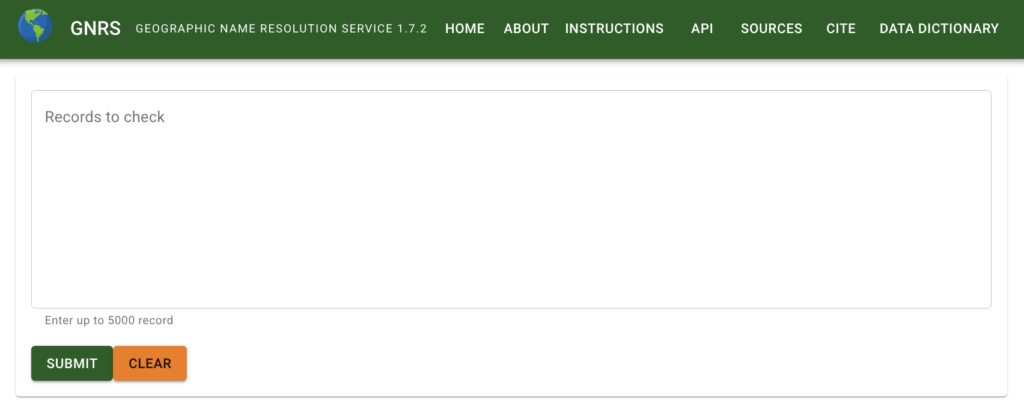The GNRS web app lets you use the GNRS without the need for programming. Just enter one or more political division combinations (country, country-state or country-state-county) into the input box and press "Submit". Results will appear below the input box. Sort the results display by clicking on the headers, and download the results as a comma-delimitted (CSV) or tab-delimitted (TSV) file by clicking on "Download data". Either file type should open automatically in Excel.
Input format
Enter one political division combination per line, with country, state and county separated by commas. You must enter a country. State and county are optional, but state is required if you enter a county. You must always enter the three commas, even if you do not enter a state or county. If a political division has commas in its name, surround the name with double quotes.
Here is an example of input data properly formatted for the GNRS web app.
Canada,Province of Nova Scotia,
Canada,Ontario,"United Counties of Stormont, Dundas and Glengarry"
USA,,
U.S.A,,
United States,,
USA,Puerto Rico,Mayagüez
USA,PR,Mayagüez
Puerto Rico,Mayagüez,
UK,Scotland,Aberdeenshire
Scotland,Aberdeenshire,
Try copying and pasting the above input into the GNRS web app to see how it works!